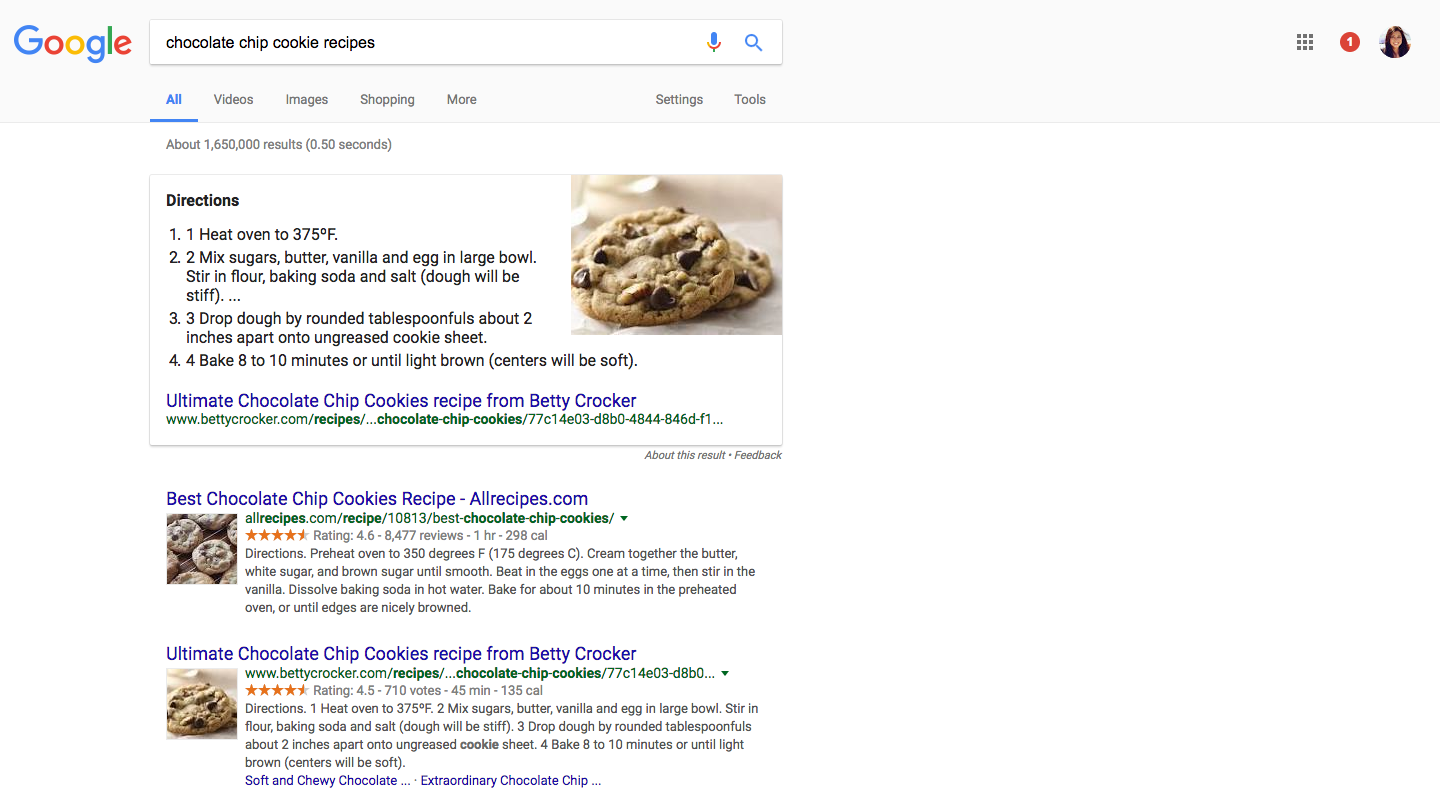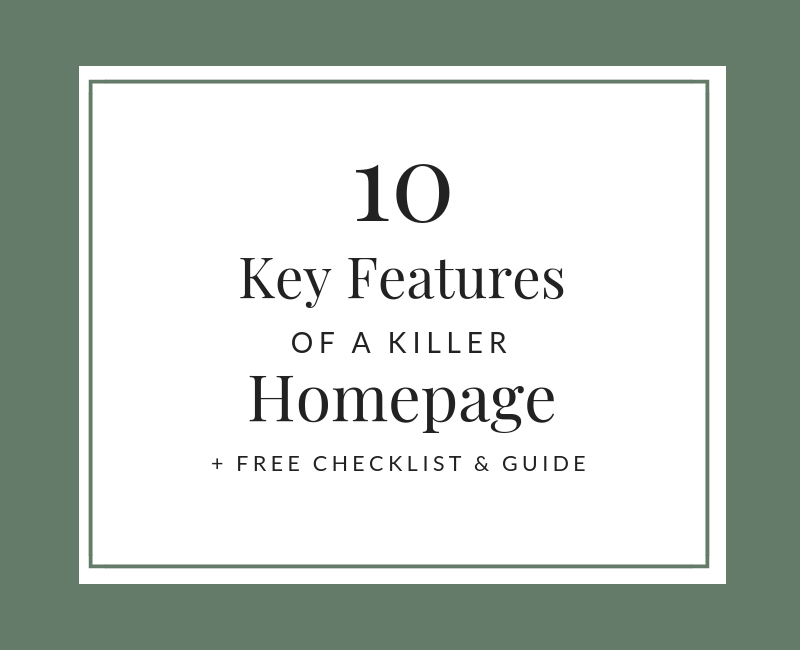Why Every Business & Blogger Needs an Email List + How to Grow it
Why Do You Need an Email List?
If you own a business or have a blog, you need to build an email list TODAY if you want to start making more money and getting more clients.
Having an email list is like having a goldmine in your backyard. It’s a way to build an audience of fans that are engaged and excited about what you have to offer.
So whether you have a brick-and-mortar store, sell products or services, or have an online-based business, having an engaged email audience allows you to connect with potential customers, provide valuable information, and of course, sell your stuff!
When you have a list of hundreds, even thousands of people who love what you do - you don't need to go hunting for customers.
You can leverage your audience to build your business, and it doesn’t need to be huge list to be super profitable - it can be as easy as sending an email and making sales.
“When you have a list of hundreds, even thousands of people who love what you do - you don’t need to go hunting for customers. ”
Don’t have an email marketing tool? Check out MailChimp, It’s great for beginners who aren’t super techy, but want some real results when it comes to growing a list. Another great option is ConvertKit, which is what I currently use in my business.
How to Grow One
Offer Something Valuable & Easy to Use/Implement
You’ll need a free offer or incentive that’s valuable enough for people to give you their email information in exchange for it.
But please do me (and your website visitors) a favor and don’t just tell people to sign up for your “Monthly Newsletter” or offer “Whitepapers.” Icky. Boring. Blah.
Think about:
Who is your dream client, or target audience?
What problem(s) do you help them overcome or solve?
What solution(s) do you offer to fix their problem(s)?
You can create an offer that helps your ideal customer with that specific problem to encourage opt-ins, or sign-ups, to your list.
They don’t need to be super-fancy e-books or 30+ page guides, either. An incentive can be something as simple as:
Download
Worksheet
Cheat Sheet
Checklist
Video(s)
Guide
Tutorial/Training
Examples of Opt-in Incentives
Here are a few examples that are similar to ones I’ve used with some of my clients:
Hair Salon: Guide for finding the right haircut for your face shape, and hair color for your skin tone.
Construction Business: Checklist of 5 things you should know now before hiring a contractor for your home remodel.
Online Business Consultant: Training video of how to market your business online without spending money on ads.
You’ll notice that each of these target a specific problem that their audience faces, and offers valuable information to alleviate their current problems or frustrations.
THE CONTENT UPGRADE
A content upgrade is an opt-in incentive that's specifically tied to a blog post.
Let's say you wrote a post on the top 10 tools you use for _____. You can include a list for people to download that includes all of these tools as an opt-in incentive.
Here's an example from my website! :) It's a content upgrade for a free cheatsheet for my blog post about small tweaks to make more money from your website.
Since the post is packed with information, the cheatsheet is an easy way for people to grab the key takeaways from the post. You'll see I made an image with a picture of the cheatsheet and a call-to-action to download it, and below the image is the opt-in form (I use ConvertKit).
Creating an incentive for a particular blog post is a great way to capture more subscribers to your list.
Think about it this way - not every website visitor will land on every page of your website.
Maybe they landed on a particular blog post from social media or from a search on a certain topic, but don't have a reason to visit your homepage that has a great opt-in incentive on it.
A content upgrade creates an additional opportunity for you to get subscribers, and it's super relevant to what this reader is interested in, which increases the probability they'll actually sign up!
Make it a Win-Win
No matter what industry you’re in, or what type of business you have - you’re in business for a reason. There’s a problem that needs your solution.
Because you’re reading this, I can tell a little more about you than you may think.
I know you’re serious about making your business more profitable.
You’ve got brains, which is why I’m going to tell you this, and trust that you’ll take it by the reins and do some great things with it: Don’t throw together some lame stuff just to get emails for your list.
Make it REALLY, REALLY freakin’ good.
I tell you this not because I think you’re the type of person who would put some lame information packet together and try to pawn it off for emails, but because I want to stress that the online space is really, really saturated.
So are people’s inboxes.
That being said, make it worth their time to sign up and open your email.
The last thing I want you or other business owners & bloggers to do, is to waste time and valuable website visitors on lame opt-in offers.
I believe the best way to build an incredible list of subscribers is to offer your best stuff for free, make it absolutely killer, and give your subscribers some “quick wins” when they implement or use your offer.
That way, they’ll get results quickly from you right off-the-bat, making it more likely they’ll open more emails from you in the future, and look to you and your business as a valuable resource in your field.
If you’re getting visitors to your website, you better be putting your best stuff out there and capitalize on it.
Make your stuff irresistible, and you’ll quickly build an awesome list of people interested in what you have to offer.
Proper Opt-in Placement
Once you’ve created an awesome opt-in incentive for your visitors to sign up for, it’s time to put it on your website!
A lot of people make the mistake of putting their opt-in form in one or two places on their site, which is really easy for visitors to miss.
Here are some great places to put your opt-in form for people to see and sign up:
Above the fold of your homepage (above the fold means the top portion of your site that’s seen without having to scroll down.)
The top of sidebars across your site, including your blog posts.
About page - If they want to read about you and your business, there’s a good chance they’re interested in hearing more from you, or learning something from you!
Footer area across your site
Want a great tool for capturing leads and turning them into subscribers to your list? Check out LeadPages. They offer landing pages, opt-in pages, and LeadBoxes so you can easily add opt-in forms to your website.
Drive Traffic to Your Site with Some Simple SEO
You’ve probably heard about SEO, or Search Engine Optimization. It’s how we get relevant results when we search for things on search engines like Google, and even Pinterest! (Yes, Pinterest is a search engine, not primarily a social media platform!)
Let’s say you want to look up a great chocolate chip recipe on Google, what would you most likely find? Yes, you guessed it - some great chocolate chip recipes pop right up for you to check out.
Same goes for Pinterest. Maybe you’ve been wanting to give your living room walls a fresh coat of paint, so you search for “Neutral Paint Colors.” What pops up? Take a look below:
So how do search engines provide the most relevant results for what we’re searching for?
You’re right! It’s SEO.
How did you know? :)
Identify Keywords
One way SEO works is to identify keywords within content on websites.
A keyword is a word, or set of words or phrases that people are likely to be using when searching for information related to a certain topic.
This means you can infuse your website with keywords to help search engines like Google and Pinterest see that your website is a knowledgeable resource in your field.
For example, if you own a nail salon and want to make a blog post called, “7 Tips for DIY Gel Manicures,” your keywords could be something like “DIY gel manicures” or “gel manicure tips.”
Where to Include Keywords
Next, you’ll want to put these keywords in a few strategic places that search engines scan for keywords:
Within the content of your blog post
In your blog title
In your blog post’s URL
For example, http://yourwebsite.com/gel-manicure-tips
Images and their descriptions
Pro tip: if you want to include images within your blog posts, or anywhere on your website for that matter, be sure to save your image files with relevant keywords for filenames.
Continuing with this example, if you have an image of someone using a finishing gel topcoat, don’t upload the image with a random file name.
Instead, title it something like, “apply gel manicure topcoat.” Then go ahead and upload it to your site, and insert it into the post.
Along with this, if you’re able to add descriptions to your images, do so in the same way. Include a sentence or two with some keywords to describe what the image is.
These extra steps help search engines understand what content is being included in your post, and therefore can help drive the right people to your site!
SEO takes time to see results with, so keep in mind it's not an overnight lead generator. It will pay off in the long run, though, and the sooner you implement these simple tactics, the sooner search engines will recognize your amazing content.
Create Great Content & Continue the Conversation
A highly effective way to keep people coming back to your site, and gain new website visitors is to create great content.
Whether it’s through a blog on your site, a podcast, or creating videos, creating valuable and usable stuff will help you gain new website visitors over and over, as well as keep your email subscribers chomping at the bit to open your emails.
No matter what industry you’re in, there are plenty of ways you can provide useful information to your audience, and become their go-to for solving their problem.
Every time you publish a new blog post, you can send it in an email to your subscribers, directing them back to your website.
Maybe your business was recognized by an organization, or was featured in a publication. Send an email to your list about the experience, and some of your top takeaways that might help other business owners.
Launching a new product or service? That’s a great opportunity to create an email sequence, and leverage your relationship with your email list audience to generate sales.
The point here is to keep the conversation going, share your wisdom, and be consistent long after they sign up for your list.
*Please note that this post contains affiliate links which means if you click on the link and sign up I'll receive a percentage of the purchase.
ABOUT THE AUTHOR: KATIE BRIMMER
Hey! I'm Katie. I help service-based business owners just like you create stunning websites & smart marketing strategies designed to help you stand out online so you can start turning visitors into paying clients and take your business to the next level.
Spill it.
Do you have any list-growing strategies you want to share? Comment below and let’s chat!
-Katie